Different user roles in Polotno Editor will change UI and behavior of the application for specific use cases.
Currently Polotno has two roles - admin and user.
When admin mode is enabled a user will be able to select any element on the canvas, even if it is marked as selectable: false, also there will be extra settings for every elements on the canvas:
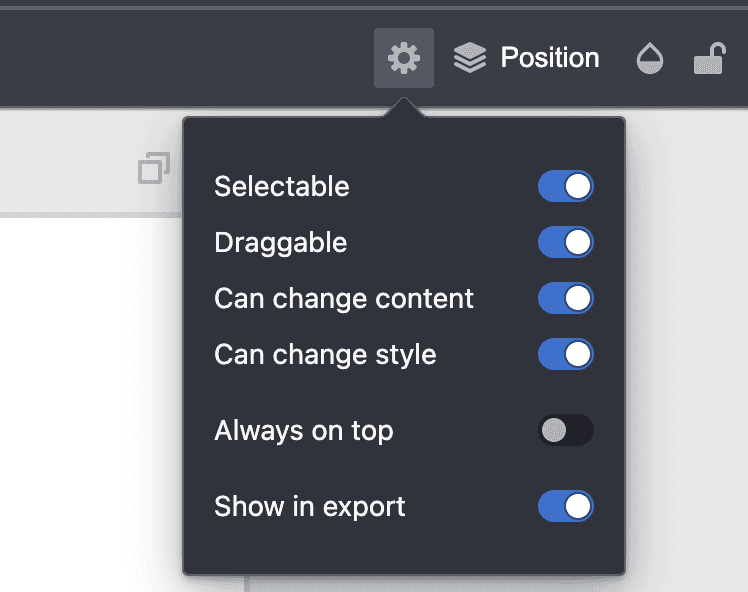
You can use admin mode to set several restrictions on elements. Such as:
Put an element on top and turn "selectable" off. Regular users will be not able to move/delete such elements.
Toggle off "show in export" for some elements. They will be not visible in image or PDF exports.
Fine-tune locking of elements. For example toggle off "can change style" on an text element, so users can't change its font, color, etc.