Interface
Context Menu
UI component shown on right-click inside the workspace
ContextMenu is a UI component that is rendered on right-click inside the page/workspace.
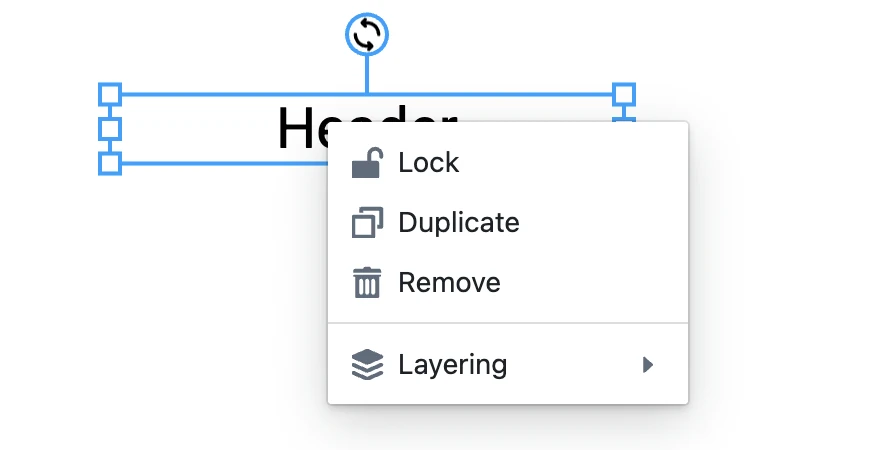
How to customize ContextMenu?
You can pass a custom ContextMenu component into <Workspace /> to overwrite the default one.
Warning: you will have to fully control every aspect of the context menu.
import Workspace from 'polotno/canvas/workspace';
const ContextMenu = ({ store }) => {
return <div>MyContextMenu</div>;
};
const App = ({ store }) => {
return (
<div
style={{
display: 'flex',
height: '100%',
margin: 'auto',
flex: 1,
flexDirection: 'column',
position: 'relative',
}}
>
<Workspace
store={store}
components={{
ContextMenu,
}}
/>
</div>
);
};How to disable ContextMenu?
Pass a ContextMenu component that renders null to disable it.
import Workspace from 'polotno/canvas/workspace';
const ContextMenu = () => null;
const App = ({ store }) => {
return (
<div
style={{
display: 'flex',
height: '100%',
margin: 'auto',
flex: 1,
flexDirection: 'column',
position: 'relative',
}}
>
<Workspace store={store} components={{ ContextMenu }} />
</div>
);
};